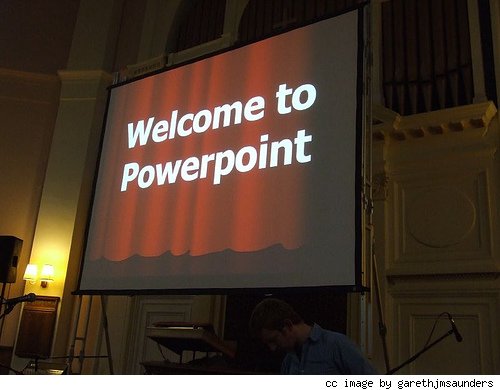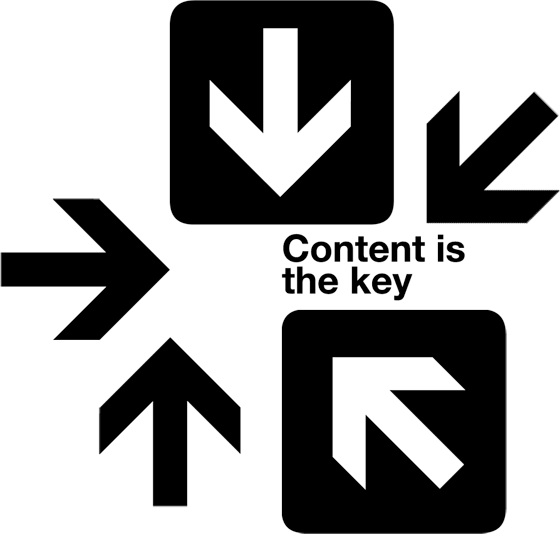PowerPoint plays an important aspect in every sector. Education, commerce, business are few sectors that you’re familiar with, where PowerPoint is prominent. Here are few tips to guide on creating an Effective PowerPoint Presentation. Next time your boss or your teachers assigns you a presentation, don’t freak out, follow this guide-
Content
The worst trap in which you are going to fall into is presentation a topic linearly. Live in it , Convince and entice your audience by adding your own comments and words in the content instead of just facts and figures.
Keep it simple. Some experts, including me, believe that a slide should not contain more than 5 sentences or lines. it would be overwhelming for the audience. The content must be accompanied by illustration such as graphs, charts, plan diagrams for the easy assessment of your concept by the audience.
Also Check – Comparing and Merging Presentations in PowerPoint 2013
Design
First of all, plan a good color scheme for the PowerPoint Presentation template. It is suggested to use Bright colors since due to the contrast they are more legible on low quality projectors while compared to dull colors
Do not limit yourself to what PowerPoint offers in terms of design. You can totally play with images, videos and graphics imported from other sources. They will enrich your presentations and make them more original and dynamic.
Make use of templates, but do not implement a default template, provided by Microsoft for a professional business presentation because they might consider it unprofessional. Get a custom template/layout designed or download one from the internet
Videos
If you wish to insert a video to your presentation, it’s great. It would make your PPT more intriguing. Remember the length of the video mustn’t exceed more than 3-5 minutes
Animation and Transitions
To prevent your audience read your presentation faster than you orally present, you can implement animations on your texts and transitions between the slides. Always choose subtle animations.
Do not choose slow-paced animations, you don’t want to bore your readers to death
Last but not the least, don’t forgot to proof-read your PPT before the final presentation, it could be your last mistake
Author Bio: Gautham is an internet addict and social media expert. He designs templates for his Free PPT Templates Blog