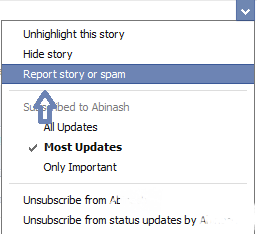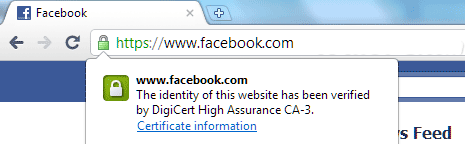Now a days Spamming is growing in a very fast rate in Facebook. I used to see those spams almost daily unknowly by my Friends. After that they dont do anything. I want to give you some tips which you should do If that spam message has affected you.
Here below are the Tips-
1. Report As Spam –
First thing which you should do is to Report it as a Spam. When ever you see this Spammed Post you should first click on the “Report As Spam Button”
2. Disable the Installed Plugin-
If you have installed that plugin then you have to uninstall it as Soon as Possible. How to uninstall it?
If you are using Firefox then goto Firefox > Addons > Extentions and uninstall that .
If you are using chrome then Click on Wrench and Click on Option to see the installed extensions and remove it.
3. Secure your Facebook by changing to Https-
You need to change the security level of your Facebook from Http to Https so that it will be more secure and will be difficult to hack.
You can get the steps to Secure from here – Secure Your Facebook .
4. Clear Cookies , History and Cache –
When you install this plugin it add many Spam Cookies in your browsers and automatically reposted in Faceook again and again. So we suggest you to delete all the caches n cookies from your browser. You can go to your browser Option to do so.
5. Change Your Password –
It is suggested all to all of you to change your Password frequently. This is the best step to protect your accounts.
If you have any problem related to Facebook Spam then please free to comment here.