Wikipedia + Youtube = Wikitube [Chrome Extensions]

Both Wikipedia and Youtube are the best Tool of your Community. Wikipedia has the world’s biggest Encyclopedia which contains lots of world’s information where as Youtube is a Video sharing site which has a lots of Videos on their database. Imagine if both of them are Combined to a Single site. I mean imagine if […]
Celebrating 5th Chrome Bithday with new Desktop offline Apps
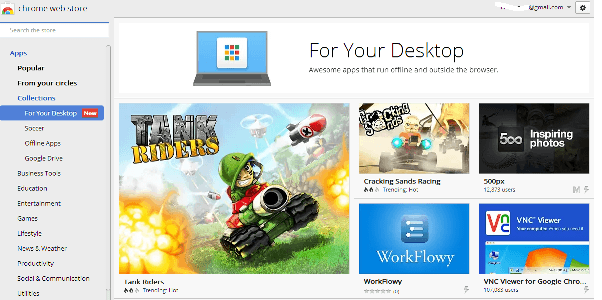
Google Chrome, the most Popular and best web browser has completed 6 years of its launch. Currently it has more than 750 Million monthly active users. Google celebrated the Birthday to Chrome be adding a new section to the Chrome Store. The new section is “FOR YOUR DESKTOP” where you can get a new type […]
Use Firefox & Chrome to play Audio & Video Files

Now a days Browsers come with many features. Browsers are so productive that you can even run an Operating System using a Browser. A few days ago while experimenting I got a New Simple and Awesome Method to run Video and Audio files using a Browser. Lets imagine that you have formatted your Computer and […]
Increase Google Chrome Speed using an Extension
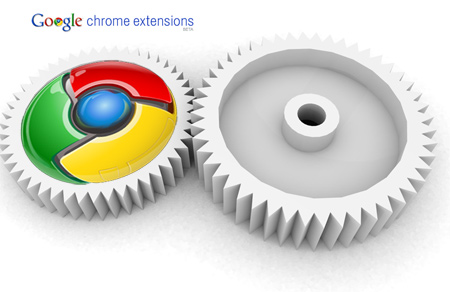
Google Chrome is a Widely used browser and as in Stats in May 2012 “Google Chrome is the Best browser in India , Asia and WorldWide” . Being a Product of Google definitely it has many different unique features and Thousand of Free Extensions , Themes and Customizations too.’ Have you ever Checked the Windows […]
Google Chrome – Best browser in India , Asia and WorldWide too [Stats May 2012]

Today Google’s Chrome is the Most Popular Web Browser WorldWide followed by Microsoft’s Internet Explorer and Mozilla’s Firefox , and in India also Google’s Chrome is the Most Popular Web Browser which is followed by Firefox and then Internet Explorer.
CoolNova – A cool Project of Google Chrome Browser

Coolnove is a browser developed by Maple Studio which is presently known as ChromePlus, which is just like the Google Chrome but with a lot of Extra Features which is very useful. It has became a Part of The Chromium Project.
Official Google Adsense Toolbar for Chrome [Extension]

Google Has Officially released his Adsense Toolbar in Chrome using which you can view your current earnings without leaving your Page. The name of the Toolbar is “Adsense Publisher Toolbar by Google” You click the AdSense button and your earnings report are almost instantly display in an overlay. The AdSense Publisher Toolbar gives AdSense […]
How to Hide ads from Facebook in Chrome? [Extension]
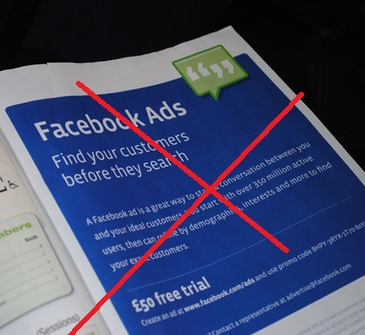
Most of us use Facebook now a days. Many of us using Broadband or and other internet plans which limits upto some GBs. While surfing Facebook you must have seen unwanted ads in the Left side panel. It is for no use. Now I am going to tell a Simple Trick using which you will […]
Play 3D Cricket Offline mode on Google chrome Browser

You must have used many apps in Google Chrome . You must have downloaded it from Chrome Web Store and used those many times. There are many apps which works in Offline Mode also. But now also Play 3D Cricket in Google Chrome and that to in Offline Mode. The name of the app is […]
Mute Animated Gif Images on Google Plus Stream [Chrome Extension]

Are you tired of the GIF images which takes a while to load in Google Plus? I think your answer is yes. Yes, users are having fun bitching about rival Facebook and sharing Facebook slap images. You can use GIF STOPPER a chrome extension using which you can stop loading of GIF images just by pressing ESC button […]
Remove Adss From Gmail Mail [chrome extensions]

Do you want to remove the ads in the right/top/buttom panel when you open any mail in gmail.? If yes then here is the solution. Now you can Removes all the ads present in Gmail™ (top/right/bottom) and puts in place diverse changes for a better user experience. “Ad Remover for Gmail™“ is the only Extension out […]
How to Combines all Chrome tabs in separate windows into a single window [Chrome Extension]

Some times while using Google Chrome, we need to open some page in new tab. So we do right click in the link and click on the “Open link in the new tab” option. But sometimes accidentally we click over the option “Open in new window option” .