Samsung Galaxy S duos S7562 is one of the Most Popular and Cheapest Mobile in the Samsung Galaxy series which is loaded with lots of Stuffs and features. The best part of an Android phone is that it can be rooted easily and customized in your Own way. Previously I have posted about “How to Root Samsung Galaxy S Duos S7562” . If you have Rooted your phone , the First thing you need to do is to Install CWM Recovery on the Phone which is a replacement recovery option for Android devices. The Rom Manager app may be used for installing CWM, overwriting the device’s stock recovery.
If you have some different phone then you can root it easily using PC Softwares. This post is about Rooting Galaxy S Duos. Here are the Steps to CWM Recovery on Samsung Galaxy S duos S7562 –
- In order to Install CWM Recovery, you need to Root the Phone. Here are the steps- How to Root Samsung Galaxy S Duos S7562.
- Download and extract the Galaxy_S_Duos_ROOTKIT on your Computer.
- Now Copy the “CWM Recovery file” on your mobile SD Card.
- Switch off your phone to boot into recover mode by press and holding Volume Up + Home button together, and then press the Power button.
- From the recovery menu, select “Install zip from sdcard” and go to path where you have placed “CWM Recovery file” and select it. It will take some time to Install.
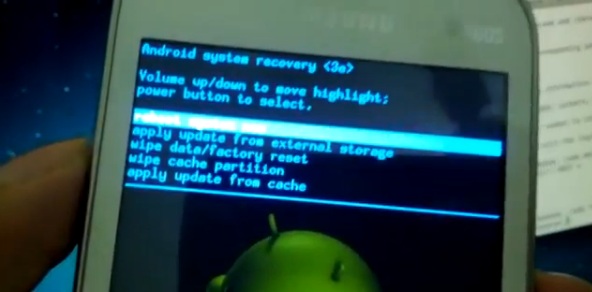
- When the Installation process is completed select “++++Go Back++++” and then choose “reboot system” to reboot your phone.
Congratulates. Now you have Successfully Installed CWM Recovery on your Phone.
Note: In case, ClockworkMod Recovery doesn’t works for you then download this CWM Recovery and flash it via Odin by above procedure to root Samsung Galaxy S duos S7562.