As Samsung Galaxy S Duos is one of the Cheapest set in Galaxy Series, most of the user try to root this phone and install CWM Recovery on the phone. But we know that rooting a Phone voids the Warranty. But do you know that it is Possible to Unroot the phone and get the Warranty back again. Yes you heard it right, its far too easy to unroot the Phone back.
Previously I have posted about Fastest way to Root and Android Phone Securely.
Here we are going to provide the easiest Step to Unroot a Android Phone and get back the warranty. Ok, before planning for Unrooting you need to do some Basic Stuffs-
- First of all you have to Keep the Battery level more than 80% as the process need some time to complete.
- Secondly you need to Enable USB Debugging. You can do that from Menu>Setting>Developer Options> USB Debugging. Here you have to Enable the USB Debugging option which is used to copy data between computer and the Device. You can also install Applications directly.
- As no one knows abt Success so you need to Backup all your Important Files, Stock ROM before performing any stuff.
- And Ofcourse your Phone Must be Rooted.
- Lastly you need to Install Download and Install Kies Software . Kies is the Samsung PC Suite.
How to UnRoot Samsung Galaxy S duos
- Download “UnlockRoot Pro” Free version on your computer.
- Extract the downloaded file on the desktop.
- Connect the device with your computer via Original USB cable.
- Open “UnlockRoot.exe” and it will automatically detect the device.
- Click on “Unroot” to unroot Galaxy S Duos S7562. For details, refer to the below image.
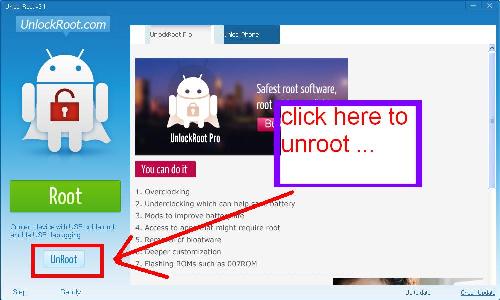
- Follow the Instructions on the Screen.
- Hurray, you have unrooted the phone.