Two Step Verification or Two Factor Authentication is a new security measure to protect your Account from Getting Hacked from the Hackers by Providing another Level of Security. Here along with the Username and Password you have to get verified through your mobile, where a Temporary code will be sent to your Mobile and after entering the code you can access your accounts.
Presently (as on 12th September 2012) the Two Step Verification is allowed by few online Applications , they are Facebook, Google, Yahoo, Dropbox and WordPress too. You can protect your account by Providing extra level of Security to your Account.
Now I will be discussing the Two Step Verification of all the Online Applications.
————————————————————————-
Facebook –

Facebook is one of the Top networking sites and hackers regularly try to hack it. For that Facebook have Two Step Verification named as “Login Approvals”. You can apply for “Login Approvals” in which it will ask for mobile verification every time you try to Log into your Account. It adds a new level of Security to your account and very difficult to Hack.
You can use Two Step Verification easily. Goto Account Setting > Security and you can enable the Login Approvals from there.
————————————————————————-
Google –

Google is the Most Famous website in the Internet and most visited site. We use Gmail , Drive, images , search, news and many applications where we use our Gmail Login Details to access. So, many hackers try to hack gmail too. Presently Google is also allowing Two Step Verification for Free to all the users.
To enable Login into your Gmail account > Account Setting > And there you can enable 2-step Verification there.
————————————————————————-
Dropbox –

Dropbox is one of the best Cloud Storage service which allows upto 25GB of Free Storage to the users. There are Millions of users using Dropbox and it is one of the best Cloud Storage service.
You can enable Two-step Verification from Setting > Security > and below you can enable it.
————————————————————————-
Yahoo –
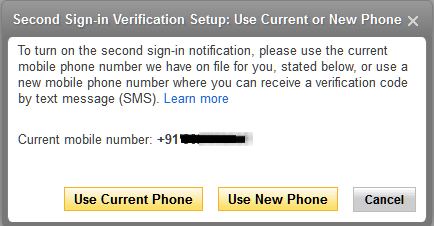
Yahoo is the Fourth Largest site which provide many Internet Services to the users. Now, Yahoo also allows Second Sign-in Verification to the users.
You can enable Two Step Verification in yahoo from Setting > Second Sign-in Verification > and you can enable from there.
————————————————————————-
WordPress-
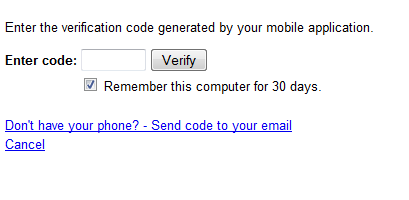
WordPress is the World’s Largest Blogging Platform. Millions of blogs are running under WordPress. Unofficially there is a WordPress plugin using which you can enable 2Step Vefication to protect your account.
You can search for wordpress-2-step-verification plugin in WordPress Directory and install it.
————————————————————————-
Now You can Use the Two Step Verifications in Google, Facebook, Dropbox, Yahoo and even in WordPress.
Thanks.
