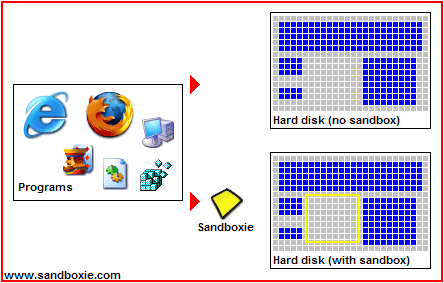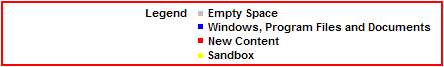Sandboxie is a Free Program which helps you to Create a Secure Partition on your Computer to Test Softwares without Risking.
Sandboxie is a Free software which helps you to test software on your Computer by adding an Extra layer of Protection on your System.
You can use sandboxie app on both 32x and 64x OS. Its very easy to Install on your Computer.
After Installing, you have to Launch a Sandboxed Browser which looks as normal Web browser. You can download files and run then in the Sandoxie Window. You will find a Yellow border around the app when you Hover on it.
After your Work is Don’t Empty the Sandbox by Right-Clicking on the System tray Icon and selecting Delete Content option. This will simply remove Everything from including the installed apps, downloaded files and erase all trace of your Sandboxed session.
This is not the Complete protection from Malware but it is a great help when you want to try a App without affecting other files.