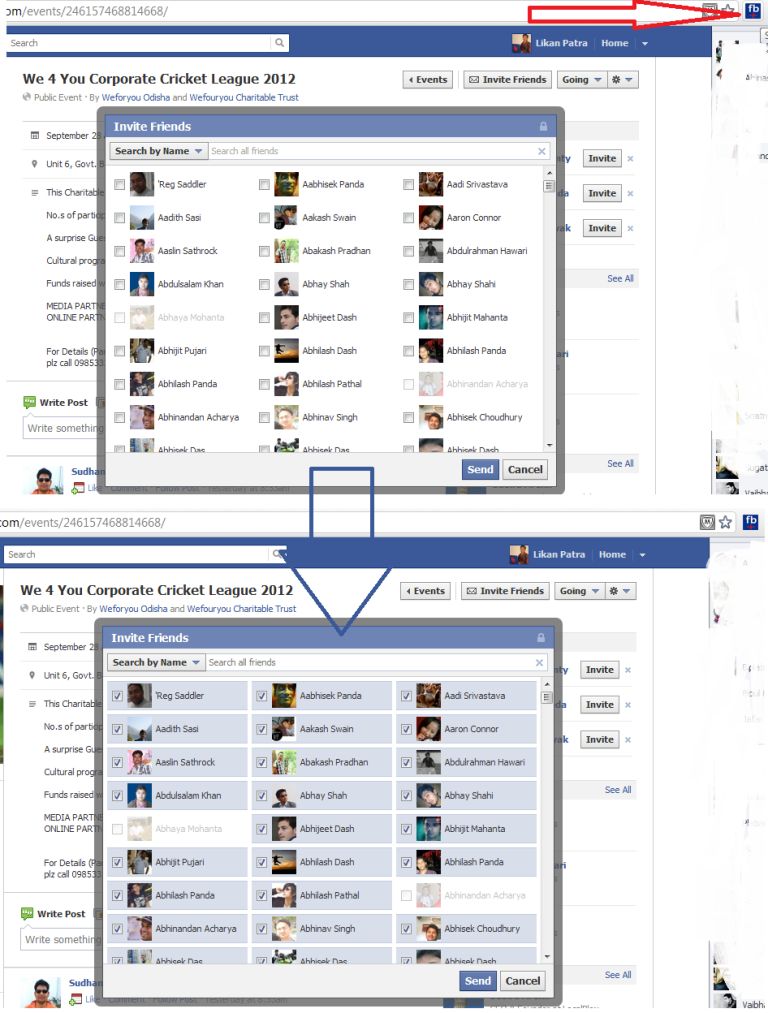This is Just a Simple Extension which is used to Select all your Friends all at a time when you want to select. You can use this Extention when you want to Invite your Friends to an Event , a Page , a Group or Even when you want to ask any question to them all at once.
All you need is to Download an Install the Extension in Chrome which is named as “Facebook Add All Friends” which you can get from the given download Link Below. Install it and when you want to Select all your freinds then Just Scroll to the End of the List so that All your friends can be seen and Click on the Small Blue FB icon which is present in the Top rightside of the Chrome Browser. After that you will see all your friends have been selected all at a Time.
Download the Extension from Here-